15 customisable OKR examples for Web Design Team
What are Web Design Team OKRs?
The Objective and Key Results (OKR) framework is a simple goal-setting methodology that was introduced at Intel by Andy Grove in the 70s. It became popular after John Doerr introduced it to Google in the 90s, and it's now used by teams of all sizes to set and track ambitious goals at scale.
Creating impactful OKRs can be a daunting task, especially for newcomers. Shifting your focus from projects to outcomes is key to successful planning.
That's why we have created a list of OKRs examples for Web Design Team to help. You can use any of the templates below as a starting point to write your own goals.
If you want to learn more about the framework, you can read our OKR guide online.
Building your own Web Design Team OKRs with AI
While we have some examples available, it's likely that you'll have specific scenarios that aren't covered here. You can use our free AI generator below or our more complete goal-setting system to generate your own OKRs.
Feel free to explore our tools:
- Use our free OKR generator
- Use Tability, a complete platform to set and track OKRs and initiatives, including a GPT-4 powered goal generator
Our customisable Web Design Team OKRs examples
You'll find below a list of Objectives and Key Results templates for Web Design Team. We also included strategic projects for each template to make it easier to understand the difference between key results and projects.
Hope you'll find this helpful!
1. OKRs to improve user navigation and orientation on the website
Improve user navigation and orientation on the website
Achieve 95% positive feedback on user interface and navigation ease
Implement user feedback for interface improvements
Offer in-app guidance for simplified navigation
Conduct a detailed usability testing of the interface
Reduce website bounce rate by 15%
Ensure website content is relevant and engaging
Optimize website layout for easy navigation
Improve website loading speed to reduce visitor impatience
Increase average session duration by 10%
Optimize page load times to reduce bounce rates
Improve website interface for more user-friendly navigation
Introduce engaging content to retain visitors longer
2. OKRs to boost website conversion rate
Boost website conversion rate
Implement A/B testing to improve call-to-action and uplift conversions by 10%
Design and implement a different version of CTA
Identify key elements in your current CTA for A/B testing
Analyze test results, and apply improvements
Reduce website load time for 20% increased visitor retention
Implement browser caching for recurring visitors
Minimize HTTP requests for a faster response time
Optimize images and videos on the website for quicker loading
Improve landing page design to increase user engagement by 15%
Implement A/B testing to identify effective changes
Reduce load time for improved user experience
Enhance visuals for a more appealing and intuitive design
3. OKRs to increase newsletter subscriptions through website interaction
Increase newsletter subscriptions through website interaction
Implement two new call-to-action prompts encouraging newsletter sign-ups
Measure and report prompt effectiveness
Integrate prompts into website and email communications
Design visually appealing call-to-action prompts
Reduce the newsletter opt-out rate by 15% through improved content quality
Regularly analyze unsubscribe reasons for improvements
Implement feedback to improve newsletter content quality
Conduct a survey to understand subscribers' content preferences
Achieve a 20% conversion rate from site visitors to newsletter sign-ups
Implement engaging pop-ups for the newsletter
Offer exclusive content upon newsletter subscription
Improve site design for easy access to sign-up forms
4. OKRs to launch an engaging, user-friendly website
Launch an engaging, user-friendly website
Achieve a successful launch with at least 500 users within the first week
Implement a strong marketing and promotional strategy
Offer incentives for early sign-ups or referrals
Develop an enticing product that resonates with your target market
Develop website content that follows SEO guidelines to drive organic traffic
Develop engaging metadata for each page
Regularly update website content for search engine freshness
Research and incorporate relevant keywords into website content
Complete an intuitive and responsive website design by engaging a proficient web designer
Brainstorm layout and design elements required
Seek and hire a proficient web designer with experience
Regularly review progress and provide needed feedback
5. OKRs to amplify revenue generation from the Niche Hawaiian Alibaytrendy website
Amplify revenue generation from the Niche Hawaiian Alibaytrendy website
Achieve 25% increase in conversion rates through website optimization
Implement A/B testing to compare different site layouts
Adjust website colors and fonts for increased engagement
Optimize website load speed for better user experience
Boost repeat customer rates by developing a 20% more engaging loyalty program
Identify current loyalty program flaws through customer feedback
Design 20% more engaging reward options
Implement and promote improved loyalty program
Increase website traffic by 15% using targeted SEO strategies
Implement on-page SEO techniques to optimize website
Research and utilize keywords relevant to your target audience
Develop a backlink strategy to improve site visibility
6. OKRs to improve website's overall usability
Improve website's overall usability
Reduce bounce rate by 15%
Redesign website for easy navigation and compelling aesthetics
Offer engaging, relevant, and high-quality content
Increase website speed and mobile compatibility
Decrease website load time to 2 seconds or less
Enable browser caching system
Minimize HTTP requests on site
Optimize images and media files for web
Increase session duration by 20%
Optimize website's loading speed and navigation
Add engaging and relevant content to the website
Implement interactive features and multimedia elements
7. OKRs to enhance web usability to boost conversions and lead quality
Enhance web usability to boost conversions and lead quality
Decrease bounce rate by 15% via improving website navigation
Implement intuitive, clear, and user-friendly navigation menus
Optimize page loading speed to decrease visitor frustration
Perform user experience testing and make necessary adjustments
Reduce page load time by 20% to improve user experience
Optimize image sizes to improve webpage loading speeds
Remove unused scripts and unnecessary plugins
Implement Lazy-loading for content elements
Increase conversion rate by 10% through refining call-to-actions
Implement successful changes site-wide
Conduct A/B testing on revised call-to-actions
Review existing call-to-actions for clarity and attraction
8. OKRs to enhance homepage with contextually relevant customer information
Enhance homepage with contextually relevant customer information
Achieve a 20% increase in user engagement on the homepage
Integrate personalized user content and recommendations
Implement a dynamic, captivating redesign of the homepage
Improve website load speed and performance
Increase homepage personalization for returning customers by 30%
Improve analytics to track user behavior and preferences
Test and refine personalization for better results
Implement AI-driven personalized content suggestions
Reduce customer homepage bounce rate by 15%
Optimize page loading speed
Place relevant content prominently
Implement engaging, user-friendly website design
9. OKRs to successfully redesign and enhance the website's user experience
Successfully redesign and enhance the website's user experience
Achieve a 20% decrease in bounce rate post-redesign
Conduct user testing on new design for usability issues
Implement SEO strategies to attract relevant traffic
Adjust website loading speed and mobile responsiveness
Increase user engagement on the website by 30%
Analyze and optimize the website's load speed
Implement interactive content and communication tools
Develop more user-friendly website design and features
Receive above 85% in satisfaction score from user experience surveys post-redesign
Implement user feedback into website redesign plans
Conduct regular testing and tweaks post-redesign
Deliver outstanding customer service throughout the experience
10. OKRs to boost lead generation for the sales team
Boost lead generation for the sales team
Increase website landing page conversion rate by 20%
Implement A/B testing for various landing page designs
Optimize call-to-action elements on landing page
Improve page load speed & site performance
Deliver four custom targeted email campaigns with 25% open rate
Monitor and optimize campaigns to achieve 25% open rate
Identify key demographics for each targeted email campaign
Design and write engaging, custom content for each campaign
Improve remarketing ad click-through rate by 15%
Enhance ad copy to appeal to viewer emotions
Implement A/B testing to improve ad designs
Refine target audience selection for more personalized ads
11. OKRs to streamline Sign in and Registration process on eCommerce Website
Streamline Sign in and Registration process on eCommerce Website
Reduce sign in and registration related support tickets by 15%
Conduct site-wide usability testing to identify problem areas
Implement user-friendly, intuitive sign in and registration process
Provide clear, simple instructions for the sign-up process
Decrease average sign in time by 30%
Implement auto-fill option for returning users
Optimize website's load time for faster access
Streamline the sign in process by removing unnecessary steps
Increase registration conversion rate by 20%
Improve website speed and usability
Offer incentives for completing sign-ups
Simplify registration form to only essential information
12. OKRs to enhance website usability and comply with accessibility standards
Enhance website usability and comply with accessibility standards
Achieve 100% WCAG 2.1 Level AA compliance
Develop and implement a remediation plan based on audit findings
Conduct a comprehensive audit of the current website for WCAG 2.1 compliance
Regularly test the website to ensure ongoing compliance
Raise customer satisfaction score on usability to 90%
Regularly update and improve product features
Provide efficient and reliable customer support
Implement a user-friendly interface for easy navigation
Reduce user task completion time by 20%
Improve server response times
Implement efficient user interface redesign
Streamline workflow processes
13. OKRs to enhance user engagement on app and website
Enhance user engagement on app and website
Decrease bounce rate by 15%
Optimize website for faster loading times
Implement engaging, high-quality content
Improve website navigation and user interface
Increase average session duration by 20%
Implement more engaging, interactive content
Increase frequency of relevant, updated posts
Optimize website speed and navigation
Improve app store rating to 4.5+
Initiate a campaign encouraging satisfied users to leave reviews
Implement customer feedback into app updates and improvements
Enhance user experience by fixing reported bugs and errors
14. OKRs to engage customers with allurements and cost-saving opportunities
Engage customers with allurements and cost-saving opportunities
Increase website click-through rate on offers by 20%
Optimize landing pages to highlight specific offers
Enhance website load speed and mobile optimization
Implement A/B testing to improve advertisement efficiency
Increase subscription to email newsletters for special offers by 15%
Implement a referral program for existing subscribers
Create engaging content to encourage newsletter sign-ups
Optimize website for user-friendly newsletter sign-ups
Elevate redeemed coupon rate by 25%
Create appealing, well-targeted marketing emails for current and potential customers
Simplify the coupon redemption process for customers
Improve and diversify coupon incentives
15. OKRs to enhance technical performance and usability of the website
Enhance technical performance and usability of the website
Increase website traffic by 50% through SEO optimizations
Develop and implement a keyword optimization strategy
Increase the creation of high-quality, SEO-friendly content
Conduct a comprehensive SEO audit to identify improvement areas
Implement a responsive design, increasing mobile traffic by 40%
Test and debug mobile functionality regularly
Develop a responsive design layout for optimal mobile browsing
Optimize website speed for mobile users
Reduce site loading time by 30% to improve user experience
Implement lazy loading for non-critical site elements
Minimize HTTP requests by combining CSS/JavaScript files
Optimize images and multimedia files for faster loading
Web Design Team OKR best practices to boost success
Generally speaking, your objectives should be ambitious yet achievable, and your key results should be measurable and time-bound (using the SMART framework can be helpful). It is also recommended to list strategic initiatives under your key results, as it'll help you avoid the common mistake of listing projects in your KRs.
Here are a couple of best practices extracted from our OKR implementation guide 👇
Tip #1: Limit the number of key results
The #1 role of OKRs is to help you and your team focus on what really matters. Business-as-usual activities will still be happening, but you do not need to track your entire roadmap in the OKRs.
We recommend having 3-4 objectives, and 3-4 key results per objective. A platform like Tability can run audits on your data to help you identify the plans that have too many goals.
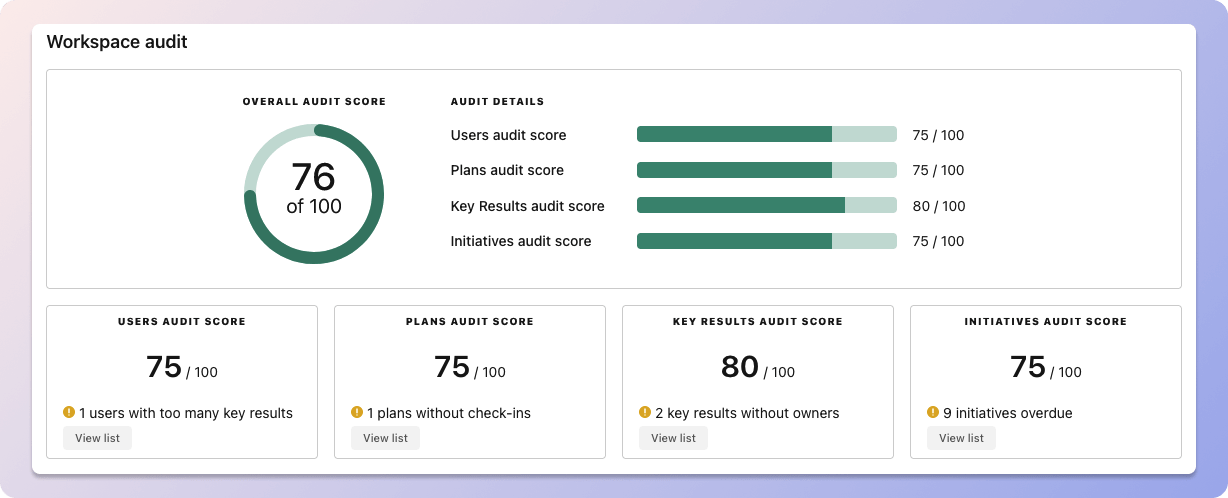 Tability's audit dashboard will highlight opportunities to improve OKRs
Tability's audit dashboard will highlight opportunities to improve OKRsTip #2: Commit to weekly OKR check-ins
Don't fall into the set-and-forget trap. It is important to adopt a weekly check-in process to get the full value of your OKRs and make your strategy agile – otherwise this is nothing more than a reporting exercise.
Being able to see trends for your key results will also keep yourself honest.
 Tability's check-ins will save you hours and increase transparency
Tability's check-ins will save you hours and increase transparencyTip #3: No more than 2 yellow statuses in a row
Yes, this is another tip for goal-tracking instead of goal-setting (but you'll get plenty of OKR examples above). But, once you have your goals defined, it will be your ability to keep the right sense of urgency that will make the difference.
As a rule of thumb, it's best to avoid having more than 2 yellow/at risk statuses in a row.
Make a call on the 3rd update. You should be either back on track, or off track. This sounds harsh but it's the best way to signal risks early enough to fix things.
How to turn your Web Design Team OKRs in a strategy map
Quarterly OKRs should have weekly updates to get all the benefits from the framework. Reviewing progress periodically has several advantages:
- It brings the goals back to the top of the mind
- It will highlight poorly set OKRs
- It will surface execution risks
- It improves transparency and accountability
Spreadsheets are enough to get started. Then, once you need to scale you can use a proper OKR platform to make things easier.
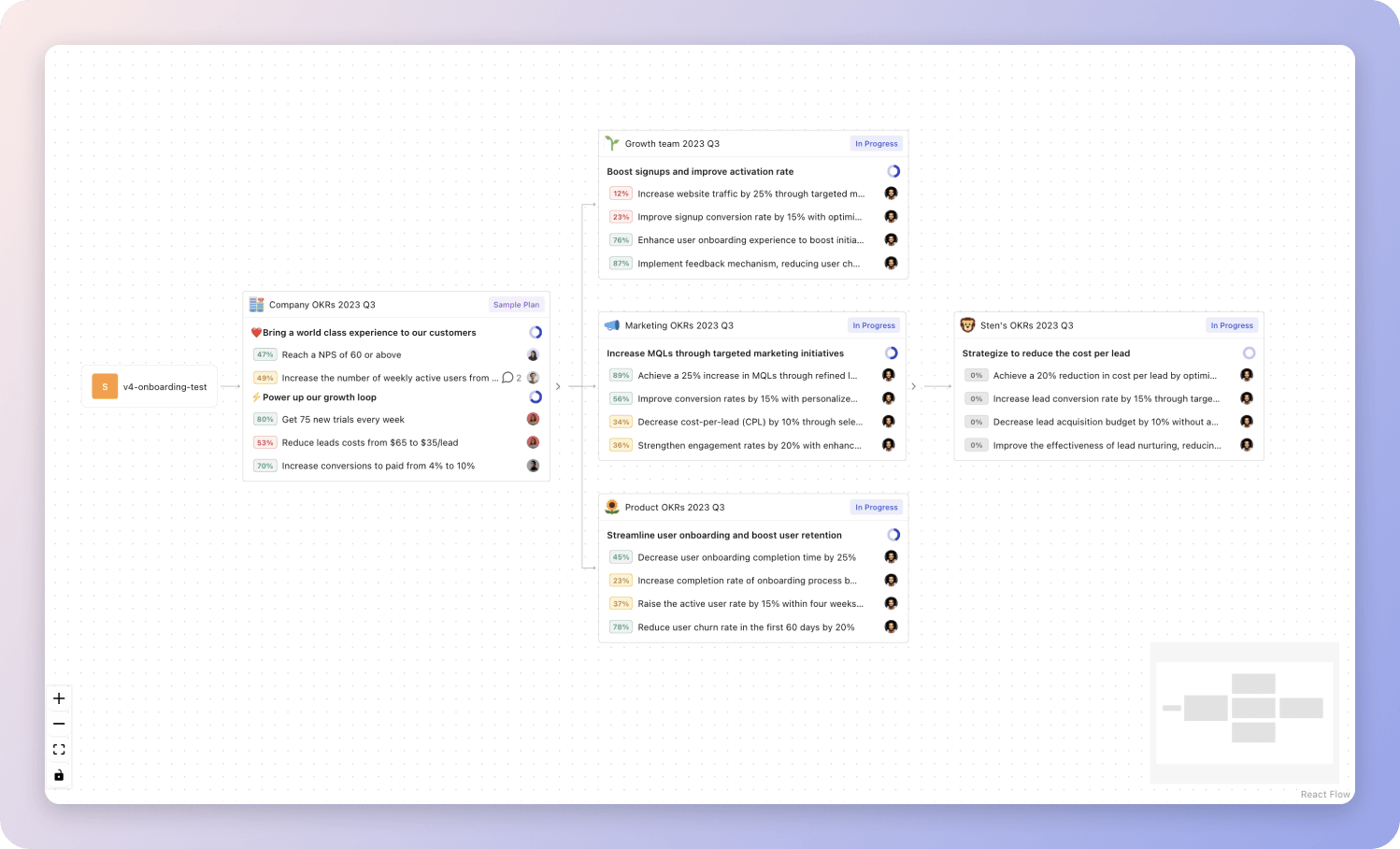 Tability's Strategy Map makes it easy to see all your org's OKRs
Tability's Strategy Map makes it easy to see all your org's OKRsIf you're not yet set on a tool, you can check out the 5 best OKR tracking templates guide to find the best way to monitor progress during the quarter.
More Web Design Team OKR templates
We have more templates to help you draft your team goals and OKRs.
OKRs to enhance core skills and competency as a Business Analyst
OKRs to improve understanding of OKRs
OKRs to improve payroll processing
OKRs to successfully migrate on-prem applications to cloud setup
OKRs to enhance brand visibility and interaction across social media networks
OKRs to enhance the organization's cybersecurity infrastructure
OKRs resources
Here are a list of resources to help you adopt the Objectives and Key Results framework.
- To learn: What is the meaning of OKRs
- Blog posts: ODT Blog
- Success metrics: KPIs examples
Create more examples in our app
You can use Tability to create OKRs with AI – and keep yourself accountable 👀
Tability is a unique goal-tracking platform built to save hours at work and help teams stay on top of their goals.
 1 Create your workspace
1 Create your workspace 2 Build plans in seconds with AI
2 Build plans in seconds with AI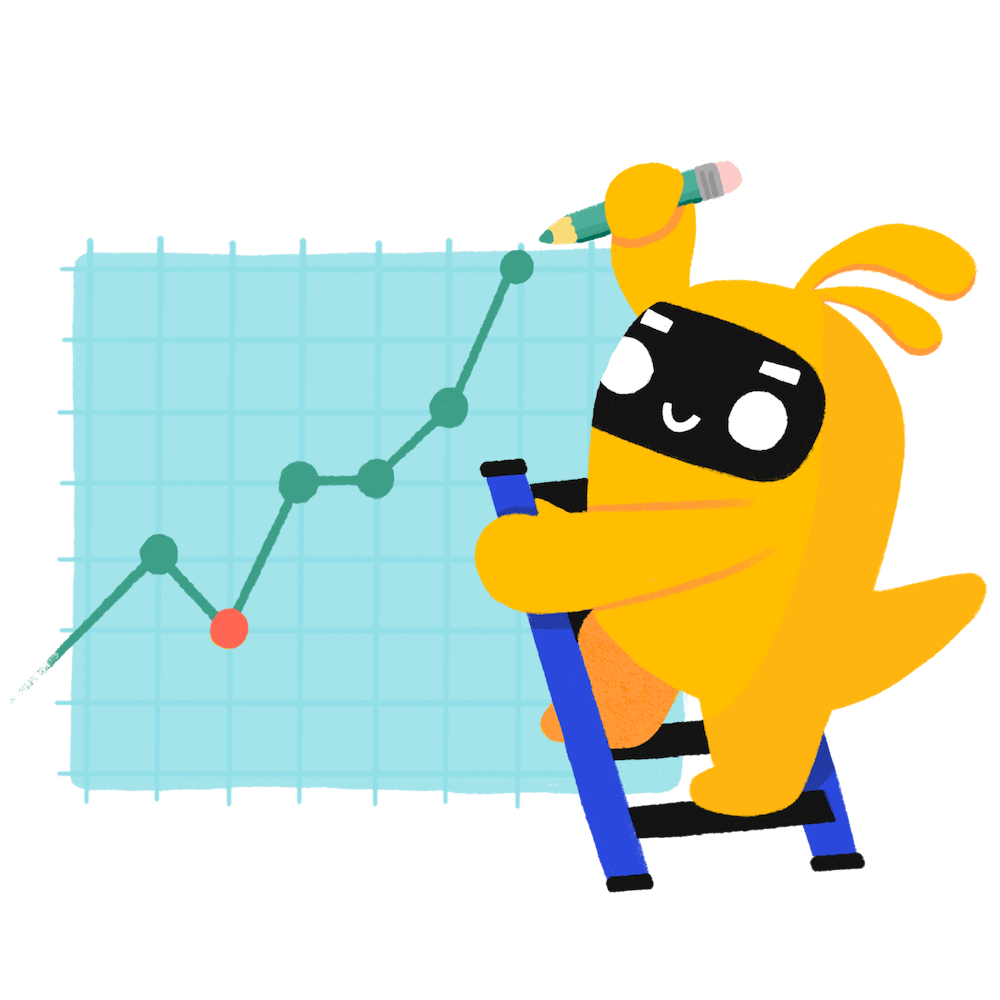 3Track your progress
3Track your progress