10 customisable OKR examples for Applications
What are Applications OKRs?
The Objective and Key Results (OKR) framework is a simple goal-setting methodology that was introduced at Intel by Andy Grove in the 70s. It became popular after John Doerr introduced it to Google in the 90s, and it's now used by teams of all sizes to set and track ambitious goals at scale.
Formulating strong OKRs can be a complex endeavor, particularly for first-timers. Prioritizing outcomes over projects is crucial when developing your plans.
To aid you in setting your goals, we have compiled a collection of OKR examples customized for Applications. Take a look at the templates below for inspiration and guidance.
If you want to learn more about the framework, you can read our OKR guide online.
Building your own Applications OKRs with AI
While we have some examples available, it's likely that you'll have specific scenarios that aren't covered here. You can use our free AI generator below or our more complete goal-setting system to generate your own OKRs.
Feel free to explore our tools:
- Use our free OKR generator
- Use Tability, a complete platform to set and track OKRs and initiatives, including a GPT-4 powered goal generator
Our customisable Applications OKRs examples
We've added many examples of Applications Objectives and Key Results, but we did not stop there. Understanding the difference between OKRs and projects is important, so we also added examples of strategic initiatives that relate to the OKRs.
Hope you'll find this helpful!
1. OKRs to successfully complete Micro-segmentation for Tier1 and Tier2 applications
Successfully complete Micro-segmentation for Tier1 and Tier2 applications
Implement micro-segmentation for at least 60% of prioritized applications
Develop a diagram detailing each application's segmentation
Execute approved micro-segmentation plan across identified apps
Identify top 60% of high-priority apps for micro-segmentation
Identify and prioritize all Tier1 and Tier2 applications by end of first month
Evaluate the importance and usage of listed applications
Compile a list of all Tier1 and Tier2 applications
Rank applications based on evaluation results
Develop an individualized micro-segmentation plan for 75% of identified applications
Identify key characteristics of each application for segmentation
Implement segmentation plans on 75% of selected applications
Create customized micro-segmentation strategy for each application
2. OKRs to enhance the accessibility and utility of Customer Care Applications
Enhance the accessibility and utility of Customer Care Applications
Decrease application error reports by 30%
Establish stronger error tracking and fixing systems
Train development team on advanced debugging methods
Implement rigorous software testing before product launch
Increase app user engagement by adding two new customer-centric features
Implement and promote the new features within the app
Identify customer needs through surveys or feedback tools
Design two new customer-centric features based on the identified needs
Improve app user interface for 25% higher customer satisfaction rate
Conduct user testing to identify areas for interface improvement
Implement design changes based on user testing feedback
Monitor user reviews and satisfaction metrics post-update
3. OKRs to reduce MTTR of critical business applications by 15%
Reduce MTTR of critical business applications by 15%
Implement proactive system monitoring to decrease incident occurrences by 20%
Regularly review and modify monitoring threshold levels
Train staff on interpreting monitoring alerts and logs
Deploy advanced system monitoring tools and software
Identify and remediate 30% of recurring application issues by end of quarter
Define metrics to identify recurring application issues
Develop a comprehensive troubleshooting guide
Implement and monitor remediation strategies
Train support team on advanced troubleshooting techniques to improve efficiency by 10%
Supervise team practice on simulated support scenarios
Organize advanced troubleshooting skills training sessions
Monitor and evaluate team's performance post-training
4. OKRs to integrate two applications seamlessly
Integrate two applications seamlessly
Improve user experience by reducing the average response time by 15%
Increase data transfer accuracy between applications by 20%
Conduct regular performance testing and optimization measures on the applications
Optimize network infrastructure for faster and more reliable data transmission
Implement data validation checks in the application code
Improve error handling and logging mechanism for data transfer failures
Reduce integration errors by implementing automated testing, resulting in a 30% decrease in bugs
Analyze and address the root causes of integration errors to prevent future occurrences
Regularly update and maintain the automated test suite to match system changes
Implement a continuous integration process to detect integration errors early on
Develop automated tests for integration scenarios to ensure proper functionality
Achieve a 95% success rate in processing transactions between the integrated applications
5. OKRs to secure satisfying employment amidst summer distractions
Secure satisfying employment amidst summer distractions
Network with at least 2 industry professionals daily
Attend online industry-related workshops or webinars
Regularly participate in LinkedIn discussions
Arrange weekly information interviews with industry professionals
Customize and fine-tune resume for 100% of applications
Identify job posting requirements and align resume skills accordingly
Integrate relevant keywords into the resume text
Review and customize resume layout and design
Apply to at least 15 targeted jobs per week
Update resume and cover letters for each application
Submit applications and track progress weekly
Research and identify 15 specific jobs to apply to each week
6. OKRs to implement fraud reporting applications for customers
Implement fraud reporting applications for customers
Launch application and achieve 30% adoption among active customers within one month
Initiate a marketing campaign for app awareness
Offer attractive incentives for initial app adopters
Develop a user-friendly and appealing app interface
Test application with 100 users within three weeks of prototype completion
Finalize prototype for application testing
Recruit 100 users for application testing
Conduct application testing within three weeks
Develop a prototype for the fraud reporting application in two weeks
Develop a functional prototype within the deadline
Conduct and document initial usability tests
Outline necessary features for the fraud reporting app
7. OKRs to successfully migrate on-prem applications to cloud setup
Successfully migrate on-prem applications to cloud setup
Perform successful trial migration for at least 2 applications without compromising functionality
Identify two applications suitable for migration testing
Perform incremental migration while ensuring functionality
Verify the successful migration and performance
Identify and prioritize 70% of on-prem applications for migration by comparing impact and feasibility
Evaluate each application's migration impact and feasibility
List existing on-prem applications for review
Prioritize 70% of applications based on evaluation results
Achieve full migration with zero downtime for the prioritized list of applications
Test and implement the migration plan effectively
Ensure proper setup for seamless transition without downtime
Create a detailed migration plan for priority applications
8. OKRs to successfully migrate all applications to a secure DevOps pipeline
Successfully migrate all applications to a secure DevOps pipeline
Achieve zero security incidents post-migration in the reviewed applications
Regularly review and update security measures
Implement solid security mechanisms post-migration
Conduct thorough security checks and audits before migration
Train 80% of development team on secure DevOps pipeline management
Identify team members needing secure DevOps pipeline training
Organize a training program with a competent instructor
Schedule and implement training sessions for identified members
Implement secure DevOps pipeline framework for 50% of existing applications
Develop or acquire the necessary secure DevOps pipeline framework
Identify applications suitable for secure DevOps pipeline implementation
Roll out the framework across the identified applications
9. OKRs to implement Cloud-Ready Applications
Implement Cloud-Ready Applications
Achieve 99% uptime in cloud environment across all migrated applications
Conduct regular preventive maintenance and system audits
Implement redundant systems to prevent a single point of failure
Monitor and resolve issues promptly with a 24/7 technical support team
Complete successful migration of 1 pilot application to cloud platform
Develop and document cloud-focused architecture for 3 current key applications
Develop cloud-focused architecture for each application
Identify three key applications for cloud-based transformation
Document the newly developed architectures
10. OKRs to ensure smooth migration of on-prem applications to cloud setup
Ensure smooth migration of on-prem applications to cloud setup
Ensure zero critical post-migration issues in the final month of the quarter
Implement a rigorous software testing process post-migration
Conduct daily briefs to discuss potential issues
Schedule weekly system performance evaluations
Finalize a comprehensive migration plan with defined roles and responsibilities by week 2
Identify and assign roles and responsibilities to team members
Create a comprehensive migration plan
Review and finalize the migration plan by week 2
Achieve successful migration of 70% of identified applications by week 8
Identify critical applications for migration prioritization by week 2
Achieve 70% migration of applications by the end of week 8
Initiate migration process of identified applications by week 4
Applications OKR best practices to boost success
Generally speaking, your objectives should be ambitious yet achievable, and your key results should be measurable and time-bound (using the SMART framework can be helpful). It is also recommended to list strategic initiatives under your key results, as it'll help you avoid the common mistake of listing projects in your KRs.
Here are a couple of best practices extracted from our OKR implementation guide 👇
Tip #1: Limit the number of key results
The #1 role of OKRs is to help you and your team focus on what really matters. Business-as-usual activities will still be happening, but you do not need to track your entire roadmap in the OKRs.
We recommend having 3-4 objectives, and 3-4 key results per objective. A platform like Tability can run audits on your data to help you identify the plans that have too many goals.
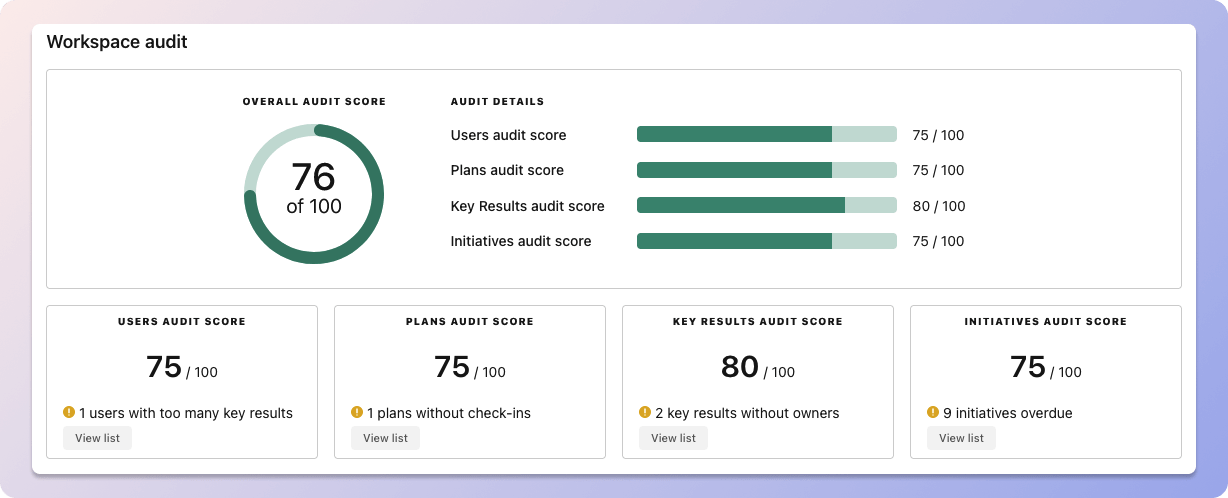 Tability's audit dashboard will highlight opportunities to improve OKRs
Tability's audit dashboard will highlight opportunities to improve OKRsTip #2: Commit to weekly OKR check-ins
Don't fall into the set-and-forget trap. It is important to adopt a weekly check-in process to get the full value of your OKRs and make your strategy agile – otherwise this is nothing more than a reporting exercise.
Being able to see trends for your key results will also keep yourself honest.
 Tability's check-ins will save you hours and increase transparency
Tability's check-ins will save you hours and increase transparencyTip #3: No more than 2 yellow statuses in a row
Yes, this is another tip for goal-tracking instead of goal-setting (but you'll get plenty of OKR examples above). But, once you have your goals defined, it will be your ability to keep the right sense of urgency that will make the difference.
As a rule of thumb, it's best to avoid having more than 2 yellow/at risk statuses in a row.
Make a call on the 3rd update. You should be either back on track, or off track. This sounds harsh but it's the best way to signal risks early enough to fix things.
How to turn your Applications OKRs in a strategy map
Your quarterly OKRs should be tracked weekly in order to get all the benefits of the OKRs framework. Reviewing progress periodically has several advantages:
- It brings the goals back to the top of the mind
- It will highlight poorly set OKRs
- It will surface execution risks
- It improves transparency and accountability
Most teams should start with a spreadsheet if they're using OKRs for the first time. Then, once you get comfortable you can graduate to a proper OKRs-tracking tool.
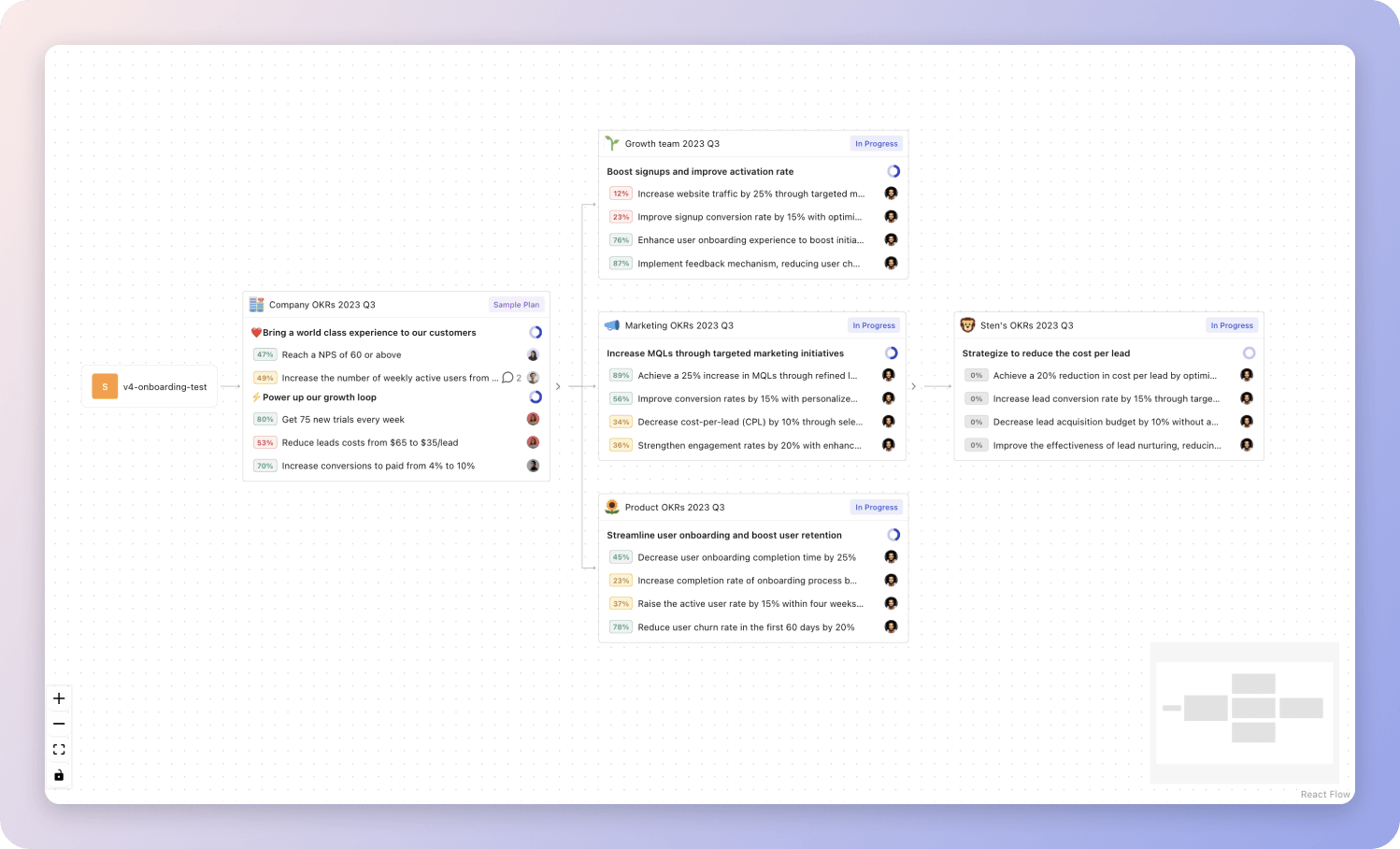 Tability's Strategy Map makes it easy to see all your org's OKRs
Tability's Strategy Map makes it easy to see all your org's OKRsIf you're not yet set on a tool, you can check out the 5 best OKR tracking templates guide to find the best way to monitor progress during the quarter.
More Applications OKR templates
We have more templates to help you draft your team goals and OKRs.
OKRs to enhance employee dedication via communication optimization
OKRs to foster higher productivity through effective team collaboration
OKRs to improve website's overall usability
OKRs to boost product sales to reach 100 units
OKRs to enhance training areas for improvement identification
OKRs to enhance and refine my communication skills
OKRs resources
Here are a list of resources to help you adopt the Objectives and Key Results framework.
- To learn: What is the meaning of OKRs
- Blog posts: ODT Blog
- Success metrics: KPIs examples
Create more examples in our app
You can use Tability to create OKRs with AI – and keep yourself accountable 👀
Tability is a unique goal-tracking platform built to save hours at work and help teams stay on top of their goals.
 1 Create your workspace
1 Create your workspace 2 Build plans in seconds with AI
2 Build plans in seconds with AI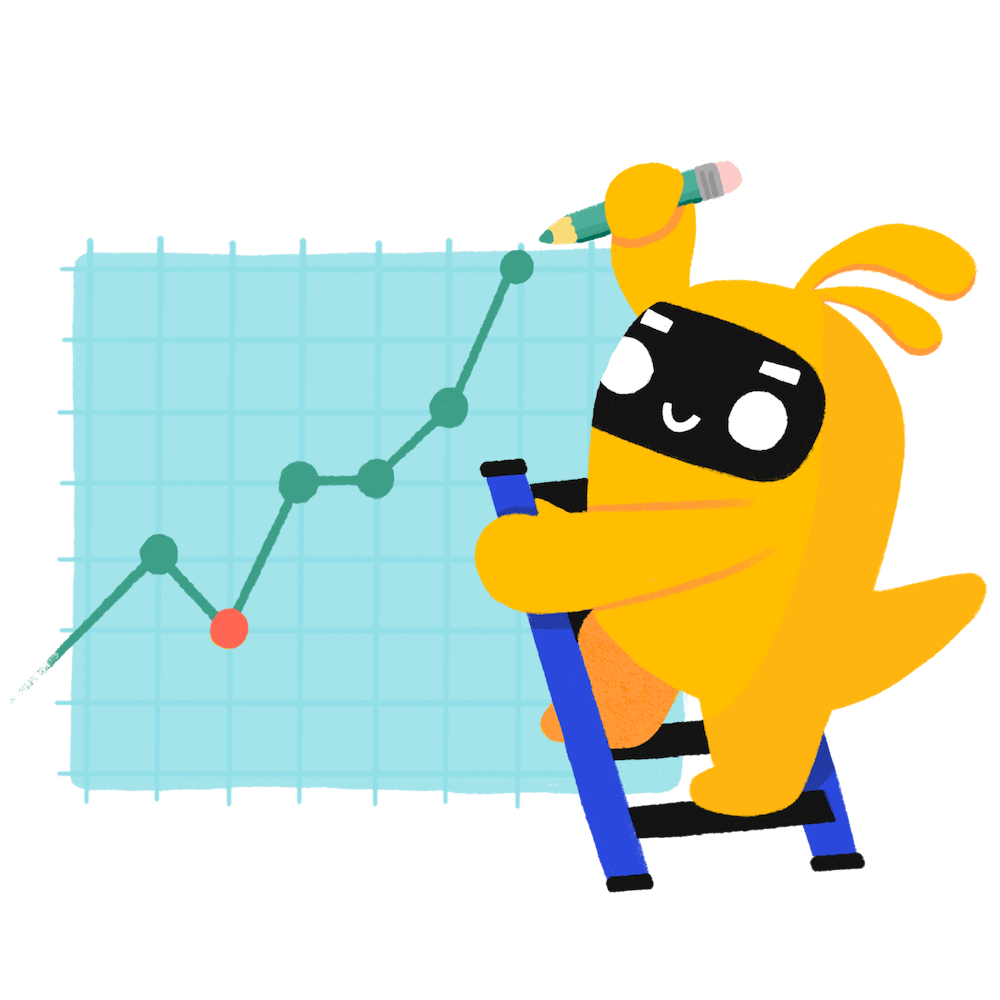 3Track your progress
3Track your progress