1 customisable OKR examples for Microsoft 365 Copilot Training
What are Microsoft 365 Copilot Training OKRs?
The Objective and Key Results (OKR) framework is a simple goal-setting methodology that was introduced at Intel by Andy Grove in the 70s. It became popular after John Doerr introduced it to Google in the 90s, and it's now used by teams of all sizes to set and track ambitious goals at scale.
Creating impactful OKRs can be a daunting task, especially for newcomers. Shifting your focus from projects to outcomes is key to successful planning.
We have curated a selection of OKR examples specifically for Microsoft 365 Copilot Training to assist you. Feel free to explore the templates below for inspiration in setting your own goals.
If you want to learn more about the framework, you can read our OKR guide online.
Building your own Microsoft 365 Copilot Training OKRs with AI
While we have some examples available, it's likely that you'll have specific scenarios that aren't covered here. You can use our free AI generator below or our more complete goal-setting system to generate your own OKRs.
Feel free to explore our tools:
- Use our free OKR generator
- Use Tability, a complete platform to set and track OKRs and initiatives, including a GPT-4 powered goal generator
Our customisable Microsoft 365 Copilot Training OKRs examples
You will find in the next section many different Microsoft 365 Copilot Training Objectives and Key Results. We've included strategic initiatives in our templates to give you a better idea of the different between the key results (how we measure progress), and the initiatives (what we do to achieve the results).
Hope you'll find this helpful!
1. OKRs to master Microsoft 365 Copilot program for efficient procurement
Master Microsoft 365 Copilot program for efficient procurement
Apply learned procedures to reduce procurement processing time by 25%
Provide staff training on efficient procurement procedures
Implement automation software for quicker procurement processes
Monitor and adjust workflow to eliminate unnecessary steps
Complete 4 Microsoft 365 Copilot training modules each week
Allocate specific time slots to accomplish each selected training module
Review and assess understanding after finishing each module
Identify 4 Microsoft 365 Copilot training modules to complete this week
Achieve 90% score in weekly assessments of the training program
Practice with past assessments to understand the format and expected answers
Allocate specific hours daily for focused study and revision
Attend all training sessions and actively participate in discussions
Microsoft 365 Copilot Training OKR best practices to boost success
Generally speaking, your objectives should be ambitious yet achievable, and your key results should be measurable and time-bound (using the SMART framework can be helpful). It is also recommended to list strategic initiatives under your key results, as it'll help you avoid the common mistake of listing projects in your KRs.
Here are a couple of best practices extracted from our OKR implementation guide 👇
Tip #1: Limit the number of key results
The #1 role of OKRs is to help you and your team focus on what really matters. Business-as-usual activities will still be happening, but you do not need to track your entire roadmap in the OKRs.
We recommend having 3-4 objectives, and 3-4 key results per objective. A platform like Tability can run audits on your data to help you identify the plans that have too many goals.
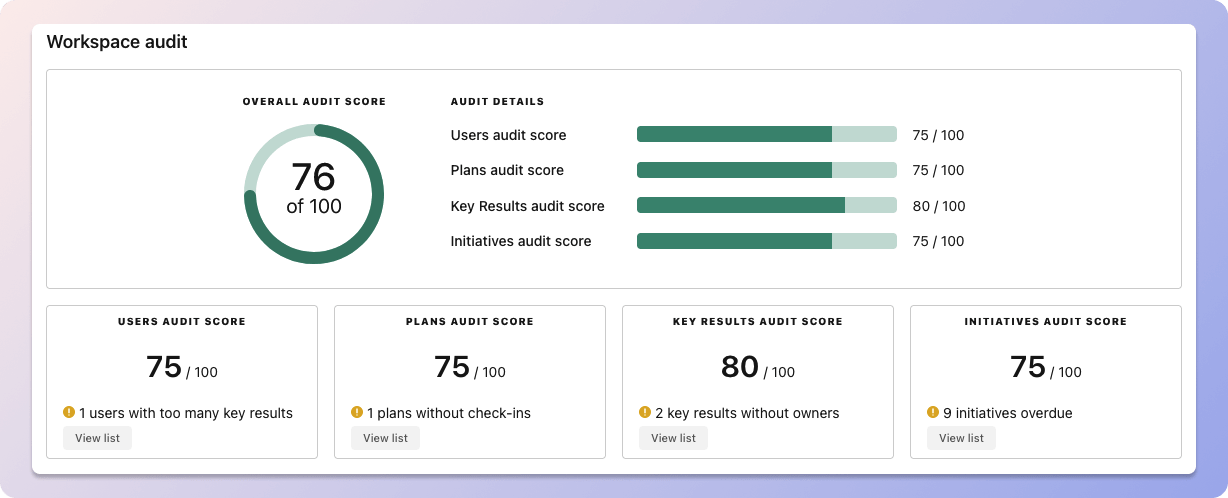 Tability's audit dashboard will highlight opportunities to improve OKRs
Tability's audit dashboard will highlight opportunities to improve OKRsTip #2: Commit to weekly OKR check-ins
Don't fall into the set-and-forget trap. It is important to adopt a weekly check-in process to get the full value of your OKRs and make your strategy agile – otherwise this is nothing more than a reporting exercise.
Being able to see trends for your key results will also keep yourself honest.
 Tability's check-ins will save you hours and increase transparency
Tability's check-ins will save you hours and increase transparencyTip #3: No more than 2 yellow statuses in a row
Yes, this is another tip for goal-tracking instead of goal-setting (but you'll get plenty of OKR examples above). But, once you have your goals defined, it will be your ability to keep the right sense of urgency that will make the difference.
As a rule of thumb, it's best to avoid having more than 2 yellow/at risk statuses in a row.
Make a call on the 3rd update. You should be either back on track, or off track. This sounds harsh but it's the best way to signal risks early enough to fix things.
How to turn your Microsoft 365 Copilot Training OKRs in a strategy map
OKRs without regular progress updates are just KPIs. You'll need to update progress on your OKRs every week to get the full benefits from the framework. Reviewing progress periodically has several advantages:
- It brings the goals back to the top of the mind
- It will highlight poorly set OKRs
- It will surface execution risks
- It improves transparency and accountability
Most teams should start with a spreadsheet if they're using OKRs for the first time. Then, once you get comfortable you can graduate to a proper OKRs-tracking tool.
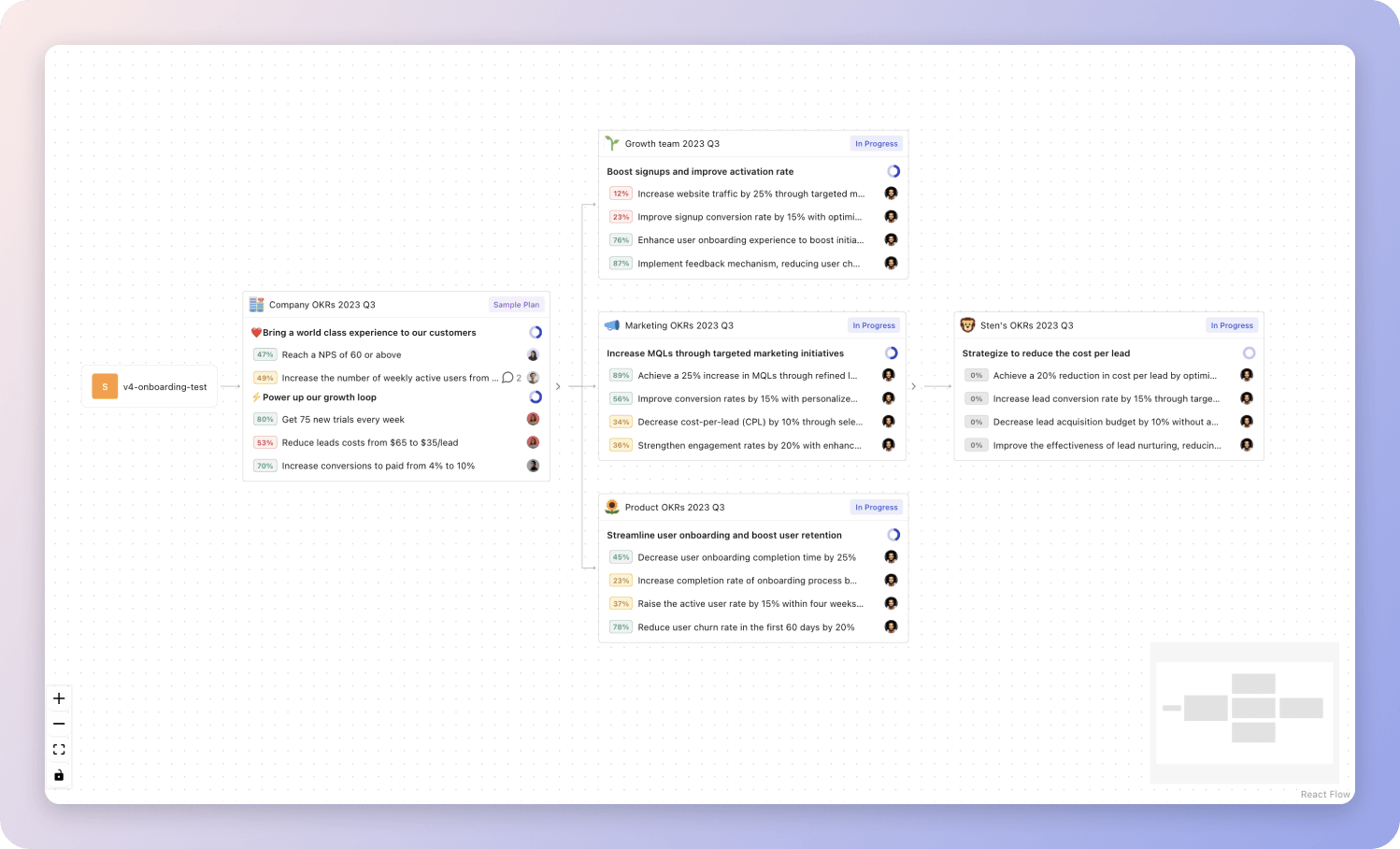 Tability's Strategy Map makes it easy to see all your org's OKRs
Tability's Strategy Map makes it easy to see all your org's OKRsIf you're not yet set on a tool, you can check out the 5 best OKR tracking templates guide to find the best way to monitor progress during the quarter.
More Microsoft 365 Copilot Training OKR templates
We have more templates to help you draft your team goals and OKRs.
OKRs to successfully transition from monolith to microservices architecture
OKRs to increase revenue from commercial transactions legal services
OKRs to enhance cybersecurity maturity in the organization
OKRs to reduce app loading time by 20%
OKRs to implement ad-tracking with Google
OKRs to drive Business Expansion in Saudi Arabia's school sector
OKRs resources
Here are a list of resources to help you adopt the Objectives and Key Results framework.
- To learn: What is the meaning of OKRs
- Blog posts: ODT Blog
- Success metrics: KPIs examples
Create more examples in our app
You can use Tability to create OKRs with AI – and keep yourself accountable 👀
Tability is a unique goal-tracking platform built to save hours at work and help teams stay on top of their goals.
 1 Create your workspace
1 Create your workspace 2 Build plans in seconds with AI
2 Build plans in seconds with AI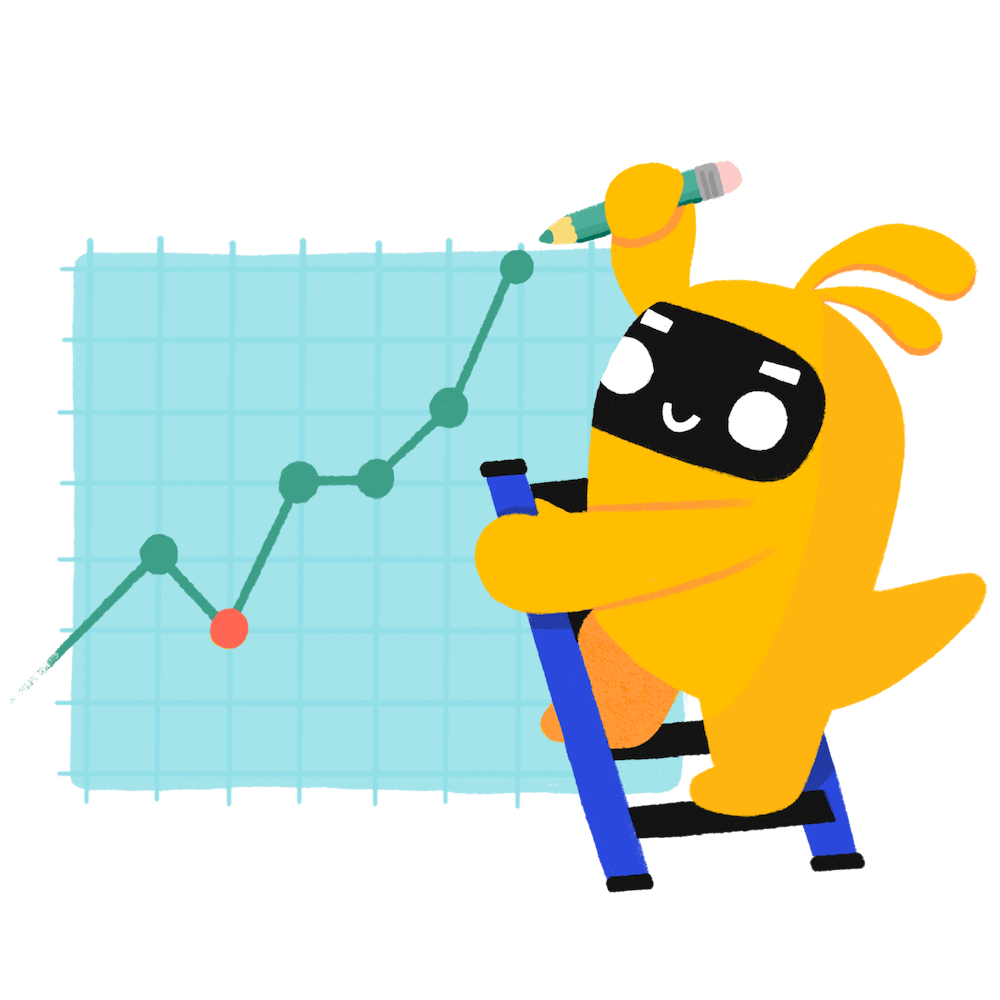 3Track your progress
3Track your progress